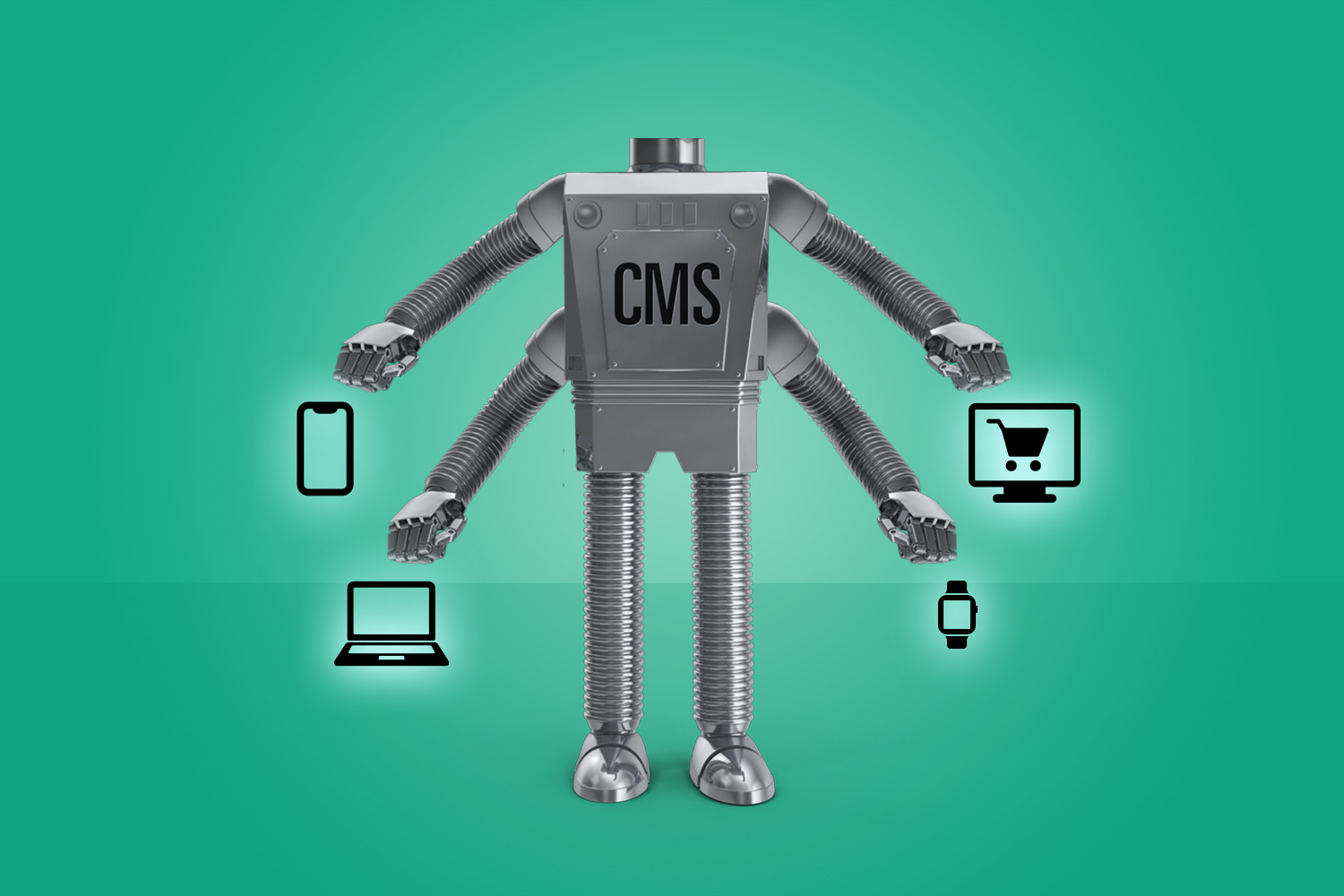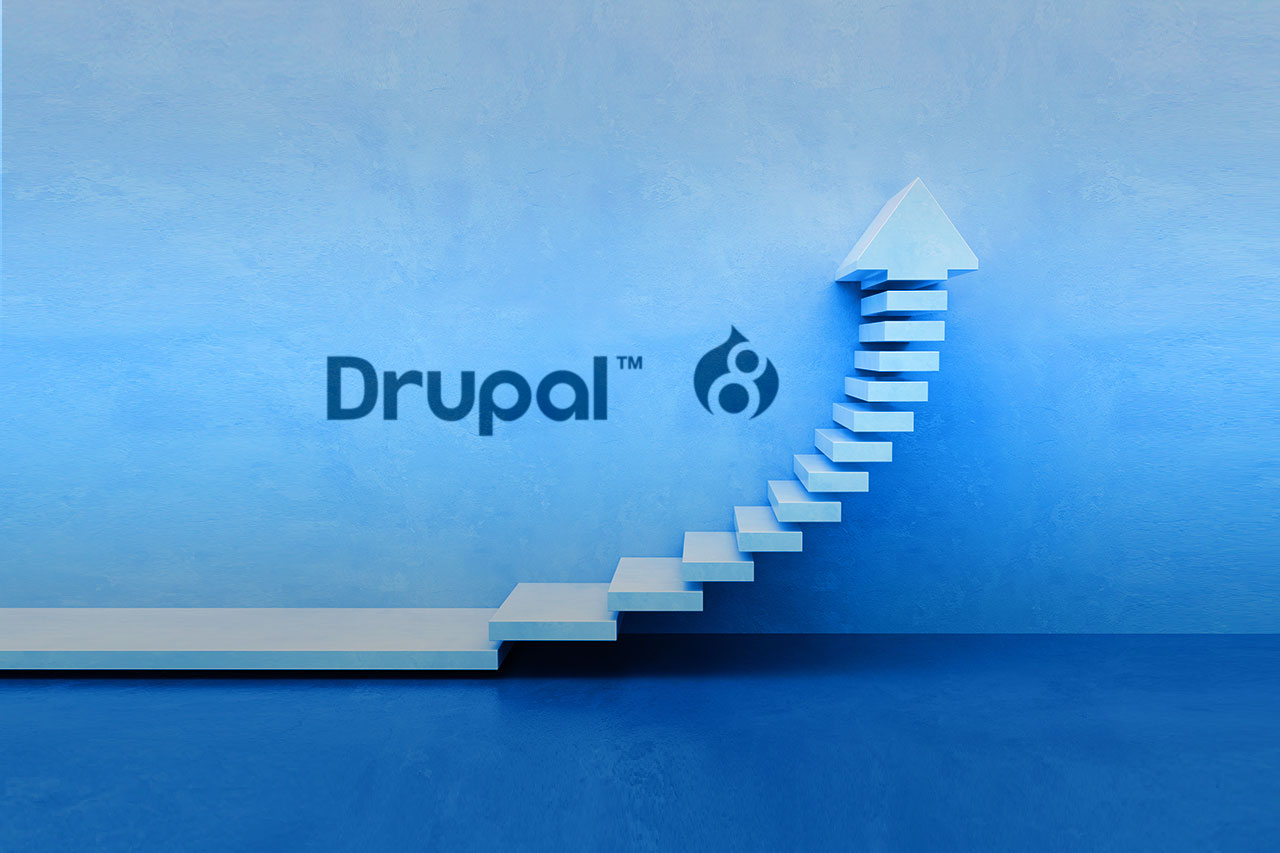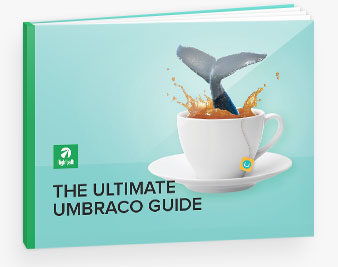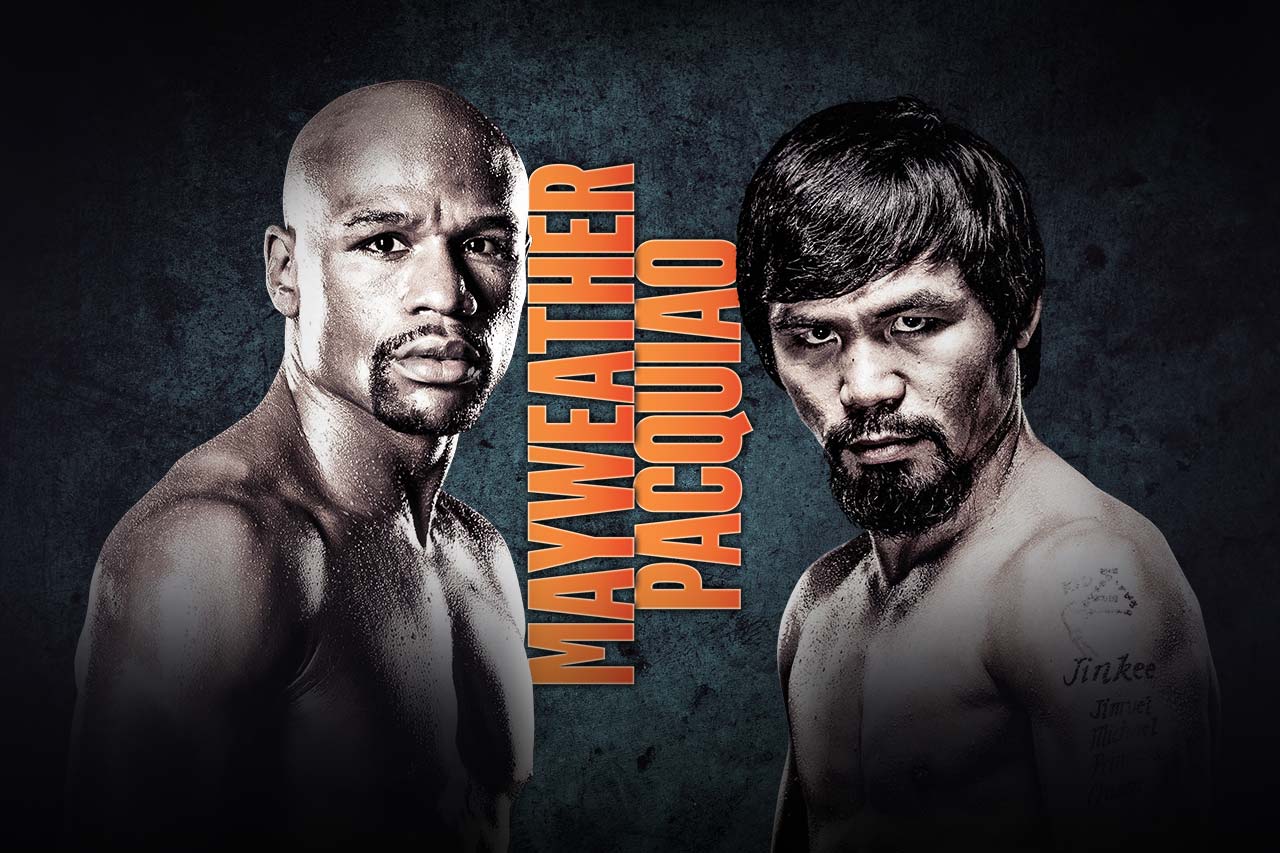Audiences are continually consuming information in different capacities, and your website is no different. Remember when everyone accessed content on a desktop? Fast forward to mobile entering the picture, then overshadowing desktop consumption. Along came mobile-optimized and responsive websites.
Now we’re seeing content consumed across multiple platforms, including mobile apps. From a user experience the most important thing is to connect with your customers in a way that most resonates with them–for websites that translates to building something that is easy to use and quick for them to digest what’s important, and what they’re searching for.
From a development standpoint, building something that can easily adapt is key. Creating a well-built website is no joke. It takes time, planning and man hours–all things that most companies need to work into their budget and growth strategy. So how do you share all that content without building out the front-end for each separate device? Enter the headless CMS.
What is a headless CMS?
A headless CMS is a content management system (CMS) with only a backend. The function is to be more of a repository, think about it like the database storing all of your website information. The content is then accessible via a RESTful API that can be displayed on any device.
The term “headless” is fairly literal to what is happening. The concept is that we are removing the “head” (the front end, or website) off the “body” (the back end, or content repository). A headless CMS’s core functions are to store and deliver structured content.
Why use a headless CMS?
Just like most solutions, a headless CMS is not a need for every company or website. It is built as an option for those who could benefit. For one example, a headless CMS creates greater flexibility for developers but not designers. At a basic level, a headless content management is best used for:
- Content that needs to be published across various platforms
- Websites with a lot of content across many pages
- Websites and apps utilizing JavaScript frameworks (e.g., VueJS, React or AngularJS)
- Websites created with a static site generator (e.g., Gatsby and Jekyll)
Headless CMS Options
Two of the most popular options are WordPress and Drupal. While these can have multiple ways to create a website, both can be fitted to accommodate headless CMS.
In the case of WordPress, your data can be made headless by using plugin functions like the WordPress REST API and Create React App. This allows the functionality and flexibility a headless CMS needs.
Drupal 8 is also referred to as “decoupled Drupal,” and is a very popular option for headless CMS. This system has an API-first architecture. This focus helps if your company strategy involves targeting mobile, resellers, or the multi-platforms we’ve discussed here already. Drupal core comes with the RESTful Web Services module. Drupal 8 is currently used by Weather.com, The Tonight Show, and Warner Music Group.
Should You Use Headless CMS?
Like all good planning and management, the best way to decide if a headless CMS would benefit your data would be to have a clear strategy for your audience and their needs.
- How is your audience consuming content?
- What flexibility do you need?
- How many pages of content do you need?
Asking a few questions like these can help uncover the pros and cons for your brand, and lead developers to create the best solve for your website.