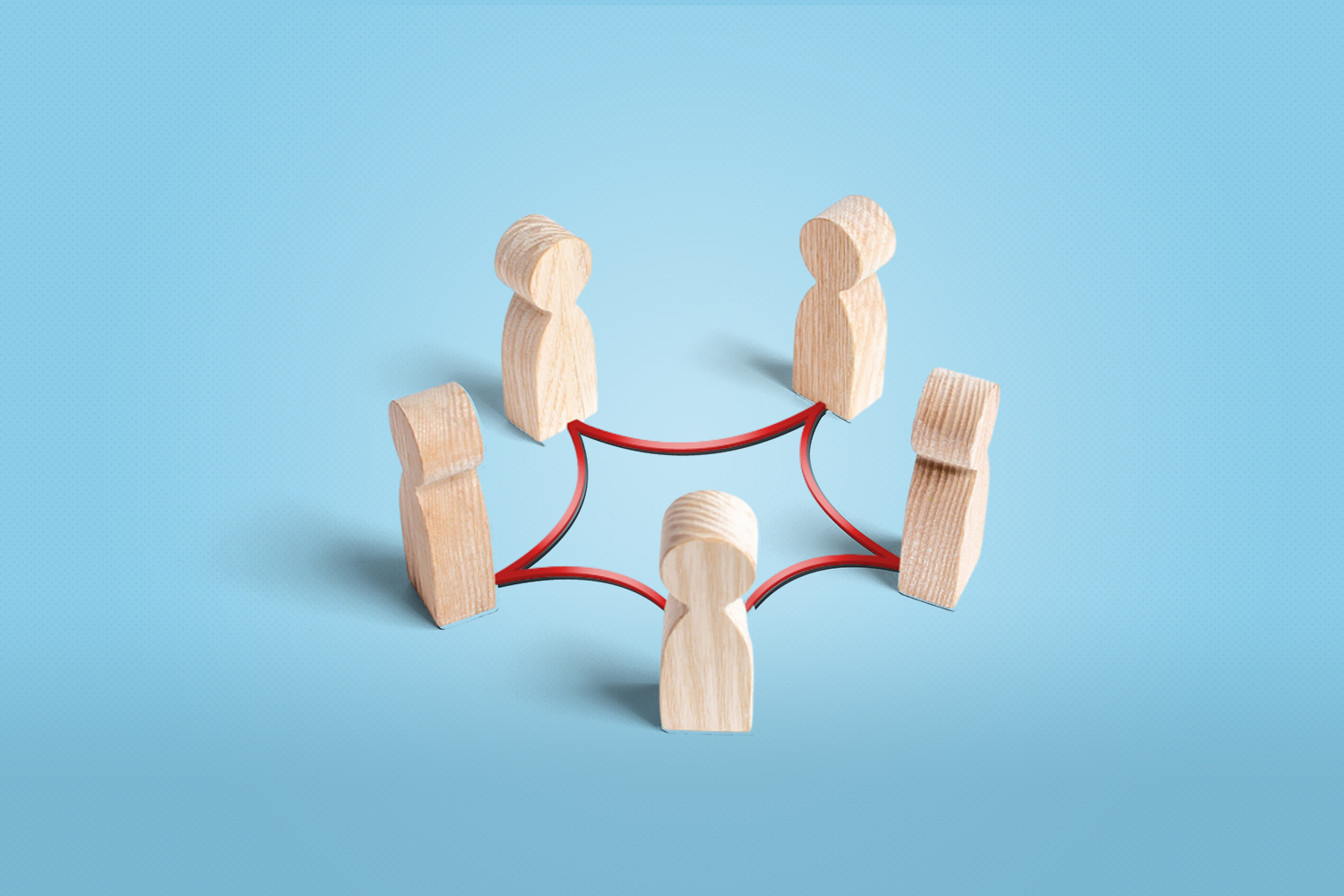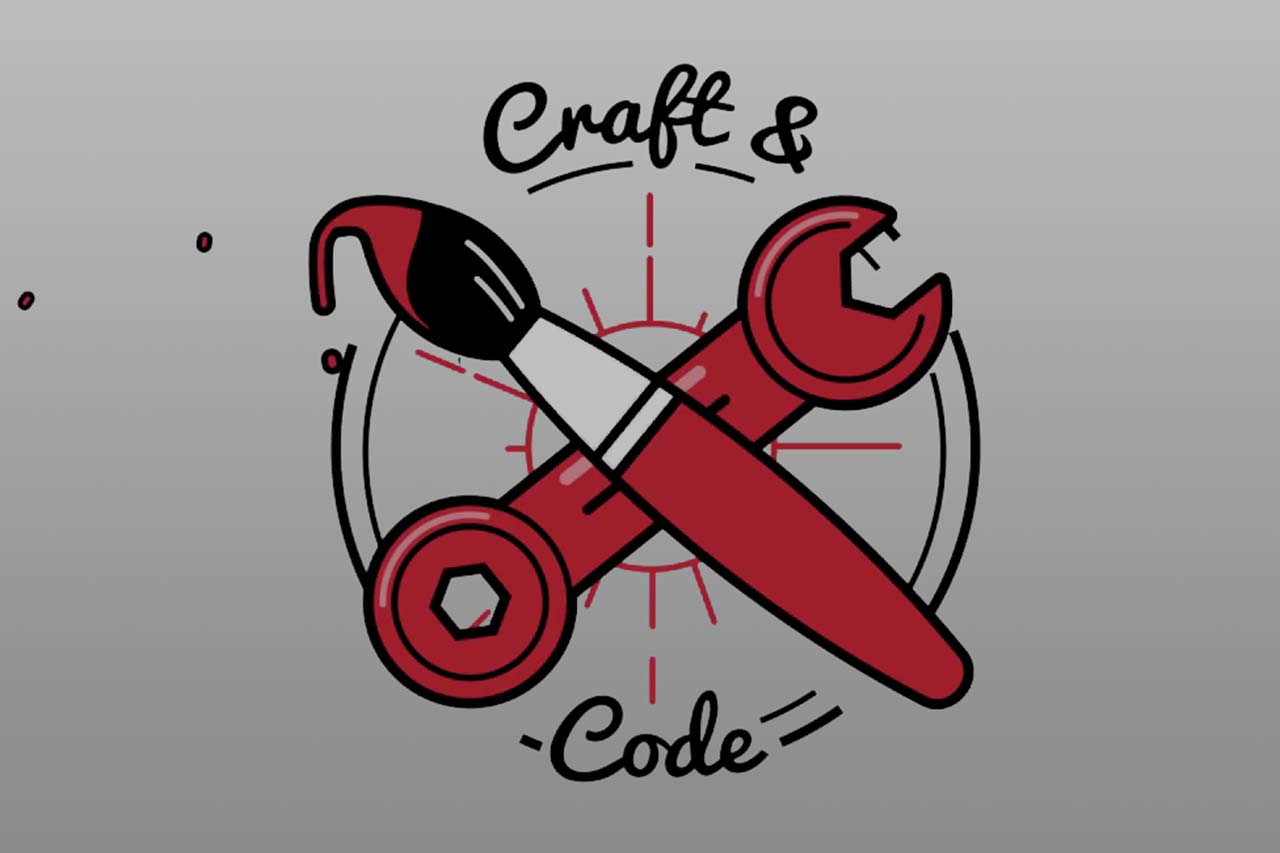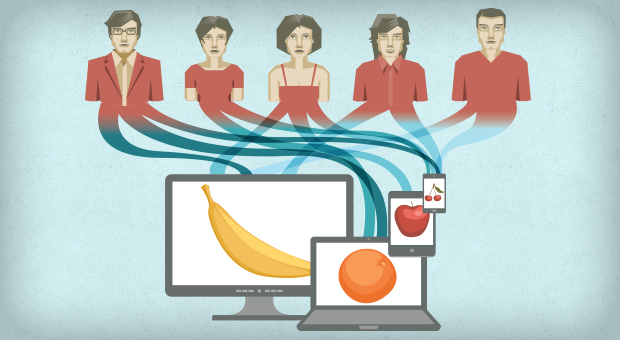A tactical mistake that brands and agencies make when marketing products to women online is to take a regular website and “shrink it and pink it”. This means there is little product info, and stereotypes are resorted to which can insult women and alienate men.
Walking through the halls of SXSW its hard not to notice that most attendees are male, since men still outnumber women in tech. This extends to the experience women have on the web. SXSW we attended a really interesting panel by Brad Nunnally and Jessica Ivins titled “Designing Experiences for Women.” In which they discussed how to create web sites for women and how to create products for women.
Women make up 58% of e-commerce shoppers and 80% of online purchases. So it is important to consider how women use sites and products when marketing to them. However, when brands and agencies are tasked with designing a site or launching a product for women there are some classic mistakes that are made.
Case in point, the iPad. Though now it is a household name, we were reminded of all the feminine hygiene jokes that arose when women first heard the name iPad. The presenters questioned whether Apple considered female users or even talked to any woman when developing the name for their new tablet.
A tactical mistake that brands and agencies make when marketing products to women online is to take a regular website and “shrink it and pink it”. This means there is little product info, and stereotypes are resorted to which can insult women and alienate men.
Products that could be used by either gender are marketed to ladies by taking the same product and turning it and it’s accompanying website pink. For instance, Dell made a micro site to sell laptops to women. According to the copy on the site, women could use this laptop to calculate calories, count carbs and look up recipes. The site’s design scheme was also predominately pink. The panel pointed out that not only is this resorting to stereotypes about women, but would alienate men who may want to buy the product.
When designing a site to promote a product for a male audience, the pendulum swings the other way. Brands and agencies have a tendency to “overmanify” sites and marketing campaigns that promote products for men.
For instance, Dr. Pepper 10 is a low calorie soda. In order to market to men the commercial are “overmanified” with phrases like “10 manly calories” and boldly declarations that the soda is “not for women.”
The presenters pointed out that women make up the vast majority of diet soda drinkers and this approach will alienate them, as well as men who may feel the messaging is too stereotypical. They suggested a more gender-neutral approach, which would have wider appeal.
When designing for women avoid myths, stereotypes, and assumptions. One myth is that women do not play video games. The truth is that 75% of casual gamers are women. They tend to be less likely to play a game all day than men, seeking shorter gaming experiences especially on mobile devices.
To avoid stereotypes- check if your site passes the Buchannan test. Do the site images feature women outside of the home? Are images restricted to women in a mother role? Are women featured doing yoga? Then that is a fail.
By focusing on other activities, brands and agencies can make a stronger connection with women. Stock images of women laughing while they eat salad are just not relatable. Brands and agencies also frequently feature women smiling while doing yoga when promoting an active lifestyle or healthy living brand, women are less likely to be featured playing golf, tennis or running.
Another common myth is that women only take care of children. Women take care of many people other than children. By making social sharing prominent on a site, this encourages sharing of site information. Women take on a care giving role with adult parents, siblings, co-workers and friends. They are often researching products and services for others than themselves. Women do not just stay at home with children all day, even if a woman is a stay at home mom she has connections and activities outside of the home. Women will relate to sites that feature women in all the roles they assume, including but not limited to motherhood.
For instance, women often use social sharing to send potential purchases to spouses and friends for approval before they finalize a purchase. By making social sharing prominent on a site, sales increase.
Agencies and brands should put themselves in the shoes of their user. Even if the user is of the opposite gender.
The presenters also discussed visible vs. transparent design. Visible design is obviously geared towards one gender. Such a site can have a gender specific color scheme and copy without worrying about alienating the other gender, since the product is only used by one gender.
The panel used the Gillette Venus razor for women as an example. The product was specifically designed to be used by women in the shower and on legs. The razor was not designed to be used by men for facial shaving, therefore the site’s feminine color scheme and design works.
Transparent design should be used to promote a product that may be used by either gender, even if it is typically used by one gender. Transparent design doesn’t overtly tout one gender. The panel put forward the example of the Nintendo Wii. This product was marketed in a gender-neutral fashion. The imagery includes women, men and children and has been a hit among families.
When designing for women, web developers and even product developers focus on color. Instead of turning a site pink, concentrate on creating a great user experience. Women have a low tolerance for bad design and will abandon a site that they find frustrating.
The panel explained that while men will spend time trying to “conquer” sites or products that take time to figure out, women will not because they are busier and spend more time taking care of others in their life.
Women are also more interested in product descriptions that are direct and inform her of what task the product accomplishes or what benefit it will have to her life or the lives of people she cares about, rather than a list of product specs. Craft product narrative around product features and user benefits instead of specs.
Answering the question, How to design products for women, is a tough one, but a fair one. Final thought from the panel: rather than making beer pink, ask women why they don’t drink beer then design against your findings.