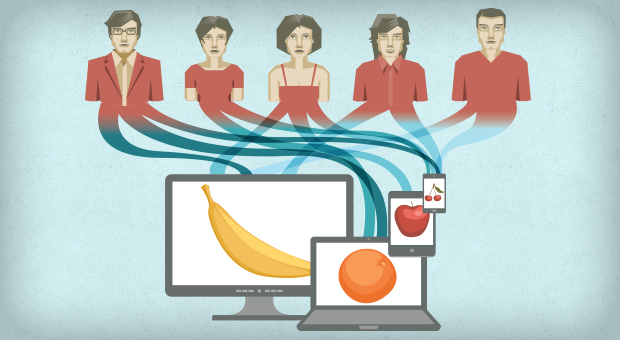The static website is dying. We are at an age where having a website just isn’t good enough any more. With our attention spans constantly shortening, and typical web users multitasking, no one wants to dig through content to find what they’re looking for. Your site needs to know your user, and deliver them the […]
The static website is dying. We are at an age where having a website just isn’t good enough any more. With our attention spans constantly shortening, and typical web users multitasking, no one wants to dig through content to find what they’re looking for. Your site needs to know your user, and deliver them the content that they need, with as little effort as possible.
Currently the only major player that has come close to mastering their users needs is Google. I type in a search for “brunch”, and I am immediately presented with restaurants in my area, their user ratings, a map of their locations, and sites listing the top 10 best brunch spots in New York City. The utility navigation underneath the search bar, even rearranges itself making “maps” my second option right after search. I didn’t have to tell it I was in New York, or that I would be looking for the best brunch spots. Google simply knew what content I was looking for, and delivered it right to me.
While all companies may not have the engineering geniuses at Google, let alone their budget, there are still accessible technologies available that can make your site more personalized for your individual users. Geolocating, media queries, and cookies are all technologies that we have at our disposal now, but I feel that the simplest method that can be implemented almost immediately is utilizing hard user data. Most sites are built now with some kind of analytics, tracking page views and click throughs of different users on different devices. That information can, and should be utilized in the design of your product.
There are certain assumptions can already be made about mobile, tablet and desktop users, and understanding their different needs and limitations is the first step in creating a more efficient experience for each device. Desktop users are typical stationary, they are in one place, and will be connected to a stronger internet connection, thus have the time to click through more pages, and the signal strenght to load them. A mobile user on the other hand, may not be stationary, or even connected to wifi, so they will not want to explore your site, or have the capacity to load additional pages. If we take that basic information into consideration, it is easier to create an experience catered to their specialized needs.
Hard numbers are also a great way to understand how your user is interacting with your site, and how to cater to them accordingly. For example, if you see your mobile users frequenting the “our location” section of your site, it may be a smart move to have the information at the ready when they visit your mobile homepage, rather than making them look for it. Your desktop user may have the time to sit and click through two pages to find your address, but your mobile user is possibly on the go, and may not be connected to a wi-fi hotspot. Making a change as simple as that gives your users a better experience, without using seemingly advanced technologies.
As long as we can learn from our users, and iterate accordingly, serving up a personalized web experience may be entirely within our reach.
Impressions from attending a SXSW session by Jesse Friedman