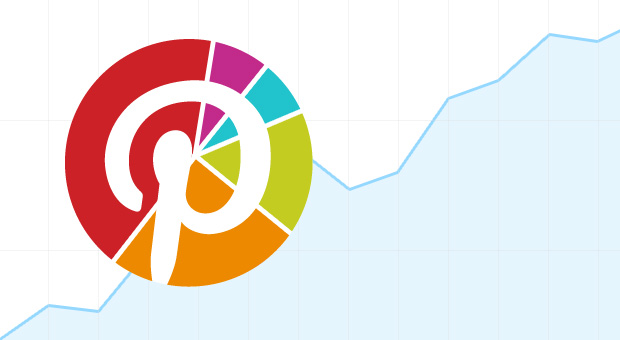Buried deep within the Pinterest Help Center for Businesses is a page that may outline Pinterest’s roadmap for rolling out product features for brands. Pinterest is asking brands to vote for features they are interested in seeing, but as of this writing each proposed feature has less than 90 votes.
Getting inside the heads of the minds behind the fastest growing social media platform has been an interest of marketers ever since Pinterest came out of seemingly nowhere a few years ago. While there has been a lot of speculation about the platform offering brands analytics, advertising opportunities and other tools to make creating and monitoring Pinterest content, Pinterest has remained silent.
Buried deep within the Pinterest Help Center for Businesses is a page that may outline Pinterest’s roadmap for rolling out product features for brands. Pinterest is asking brands to vote for features they are interested in seeing, but as of this writing each proposed feature has less than 90 votes.
Features Pinterest wants to know if marketers are interested in:
- Hashtag Searches
- Business Analytics
- Scheduled Pins
- Moving/Editing/Upload Pins in Bulk
- Nested Boards/Sub-Boards
Hashtag Searches
Pinterest: “Right now, our search does not support hashtags (ex: #hashtag). It’s a feature we know would be useful for pinners and businesses and that we may add in the future. If you’d also like to see hashtag searches on Pinterest, vote for it using the “Me too!” button below.”
People are already using hashtag searches on Twitter and Instagram (and you even see people use on Facebook even though they don’t work there).
On Twitter, creating a hashtag generates a link so when a user clicks a hashtag they will see all content in which people are using that tag. On Pinterest, people have been using hashtags, though they do not work to create links to other content. Pinterest search is notoriously bad and much of the reason Pinterest search is so bad is because users do not add text to the images they are pinning.
For marketers, this is frustrating because we can’t track content intended for a sweepstakes entry or discussion around our brands very well. So hashtag searches would be a great improvement- make sure you click “Me Too!” here if you would also like to see this feature.
Business Analytics
Pinterest: “Right now, we don’t offer analytics tracking for business accounts. It’s a feature we know would be useful for business accounts and that we may add in the future. If you’d also like to see this feature on Pinterest, vote for it using the “Me too!” button below.”
There are no Insights for brands on Pinterest. Clients are always dumbfounded by this. Brands are spending time on developing Pinterest followings that they know are effective, because they see the inbound traffic from Pinterest as a referring source Google Analytics. If you have ever had to compile Pinterest metrics for a client report you know what a headache it is. Save your intern from manually adding up likes, comments and repins by voting “Me Too!” for this one as well.
Scheduled Pins
Pinterest: “Right now, we don’t have a way to schedule the time at which a board or pin is published. It’s a feature we’re thinking about carefully and may add in the future. If you’d also like to see this feature on Pinterest, vote for it using the “Me too!” button below.”
Scheduling content via Facebook’s relatively new tool is useful for brands. However, social media marketing 101 is to post content at the time of day when you get most traction and how do we know when our content is getting the most attention if we have no analytics. This one seems less urgent to me than rolling out analytics and hashtags, but it would be a nice feature to have.
Moving/Editing/Upload Pins in Bulk
Pinterest: There is no way to move, edit or upload pins in bulk right now. We know this would be a useful feature for pinners and businesses and it’s one we may add in the future. If you’d be interested in this feature, let us know!”
So here is my hesitation with this one. While the marketer in me says go for it upload content, content, content! The person inside me doesn’t want to see The Gap upload 700 pins on a Wednesday afternoon and flood my home feed, forcing me to unfollow them. So this seems as though it would only truly work for brands if it was released with a baked in scheduling feature so brands can control the flow of their output otherwise if content from brands gets too high, Pinterest could throttle brand posts out of necessity- Facebook style.
Nested Boards/SubBoards
Pinterest: “There is no way to nest one board within another. If you’d like to show content from one board on another, you can repin the pins from the first board to the second. If you’d be interested in this feature, let us know!”
This one seems like the least interesting idea of all. Creating a Pinterest rabbit hole of boards within boards within boards seems like it may make content more difficult to find- already a huge headache for brands.
What Pinterest should have on this list of proposed features:
- API Development
- Promoted Pins
- Other Advertising Opps.
Leave a comment and let us know what you think about Pinterest’s ideas for the platform, better yet- go here and tell Pinterest which features you would like to see by clicking the “Me Too!”